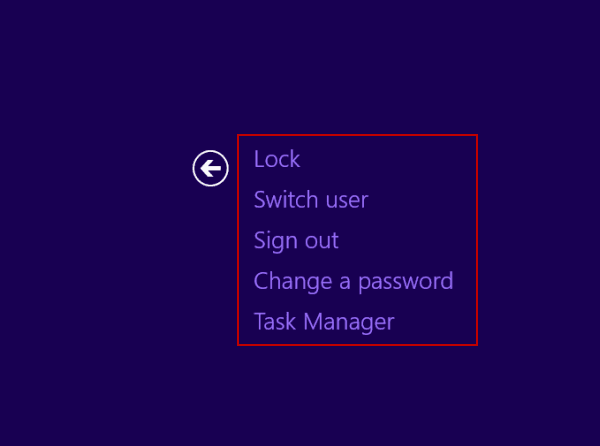If your password has expired, you need to do the following.
1. Connect through VPN.
2. Press ctrl + Alt + Delete.
A menu will pop up.
3. Select “change a password”
A menu will popup where you can change the password.
after that the password should be updated.
If you already changed the password through email then the account password, which is kept on the server, would be different from the one that is kept on your computer.
To solve this
1. press
in the small window that now appeared type cmd.
then press ok.
a window with a command line should appear.
NB!!! Make sure you have already opened cmd before you do this next step.
If you did not then you need to restart the computer.
2. right click the bar at the bottom of the desktop and select task manager.
3. once inside task manager end the "Windows explorer" task
The desktop will now disappear.
4. Type the following in the cmd window “Runas /user:[user name@domain*] explorer.exe”
After the command has been run you should be asked for a password.
5. Type in the new password.
The desktop should now appear again and your password has been updated.